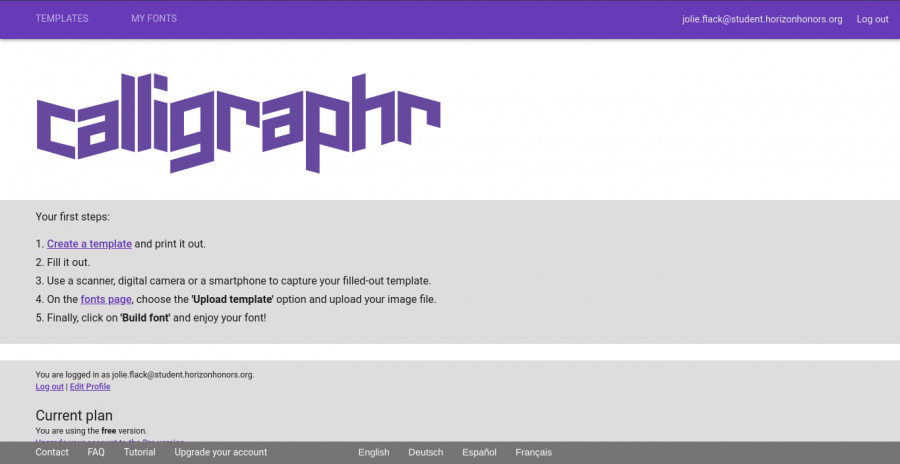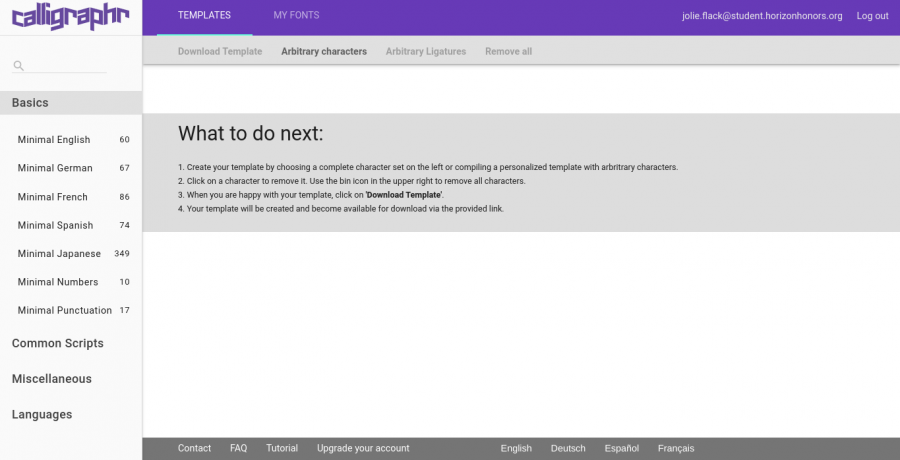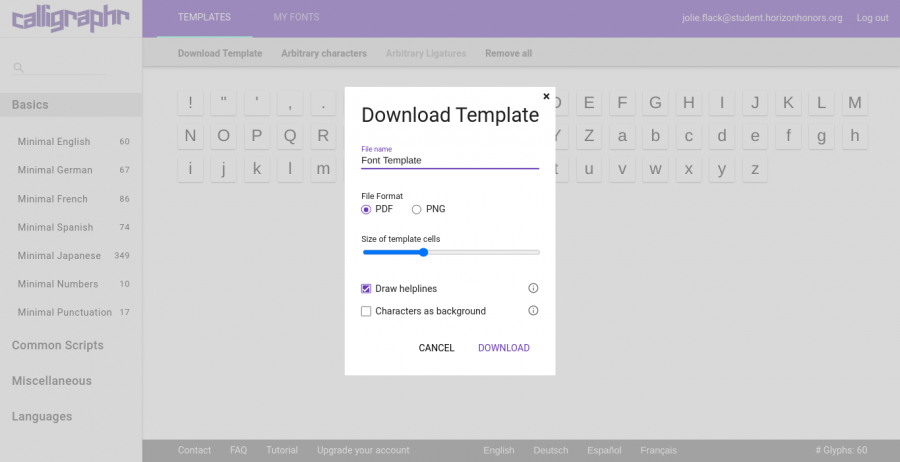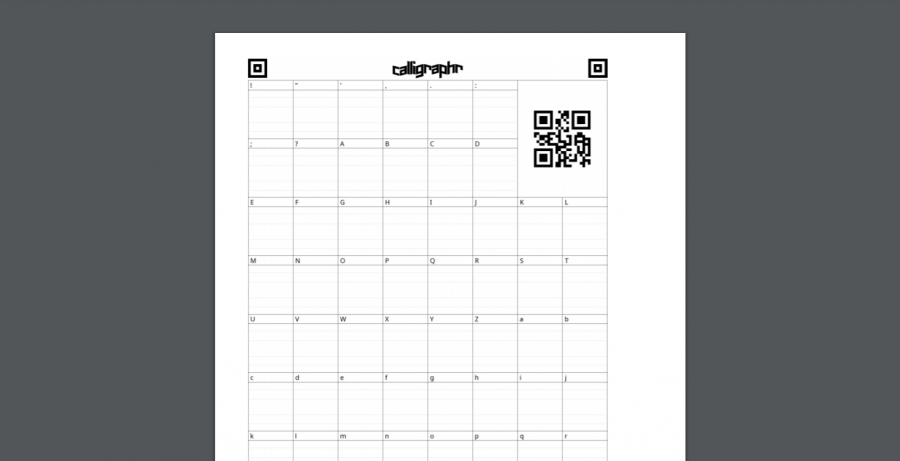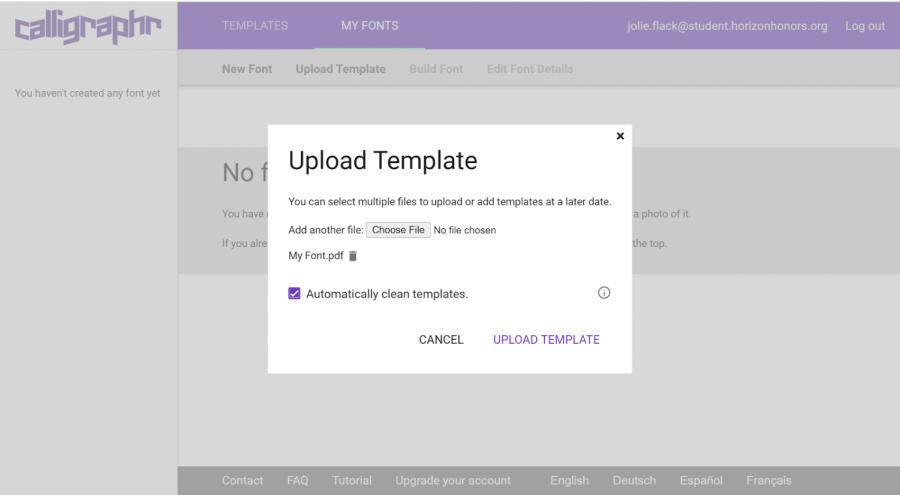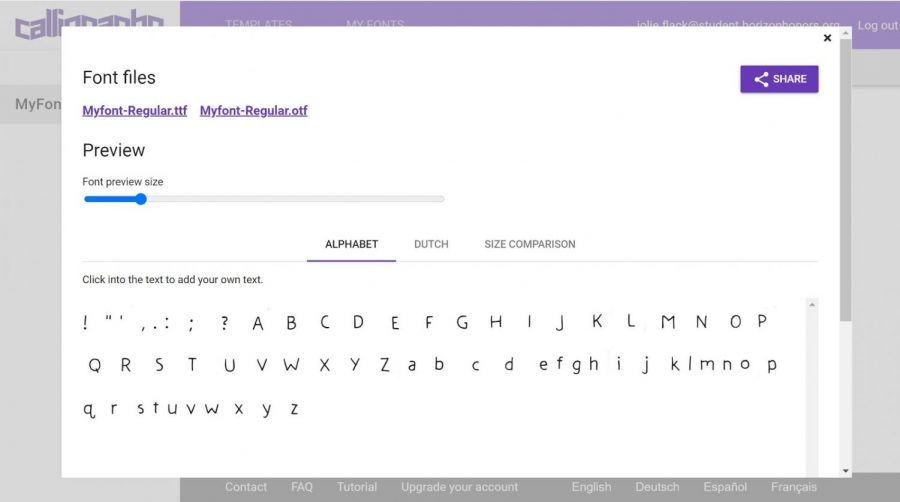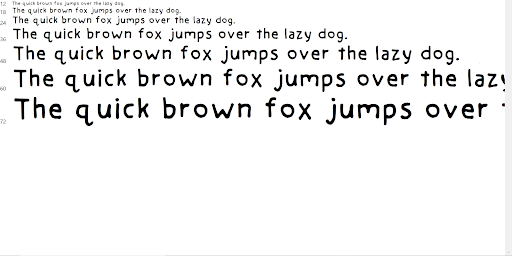How to Make a Font Using Calligraphr
Calligraphr is a website that makes it very easy to turn your handwriting into a font within a few minutes.
Using Calligraphr, you can create a custom font in minutes.
November 9, 2020
Directions:
- First, open the website Calligraphr and create an account.
- Click “Create a Template” and then click “Minimal English.”Step 2
- Add any characters that you would want, like numbers, punctuation, and currency.
- Download the template and save it as a PDF, then print it out.Step 4
- Fill it out and scan it using your phone or printer.Step 5
- Go back to Calligraphr and then click “Upload Template” on the “My Fonts” page.Step 6
- Choose the file of your handwritten font and then click “Upload Template.”
- Once it looks good, you can click the ttf file.Step 8
- It will download as a ttf and show up on the bottom left corner. Click it and install it.
- Now you have your very own font. It works on Microsoft Word, Powerpoint and Photoshop.Step 9